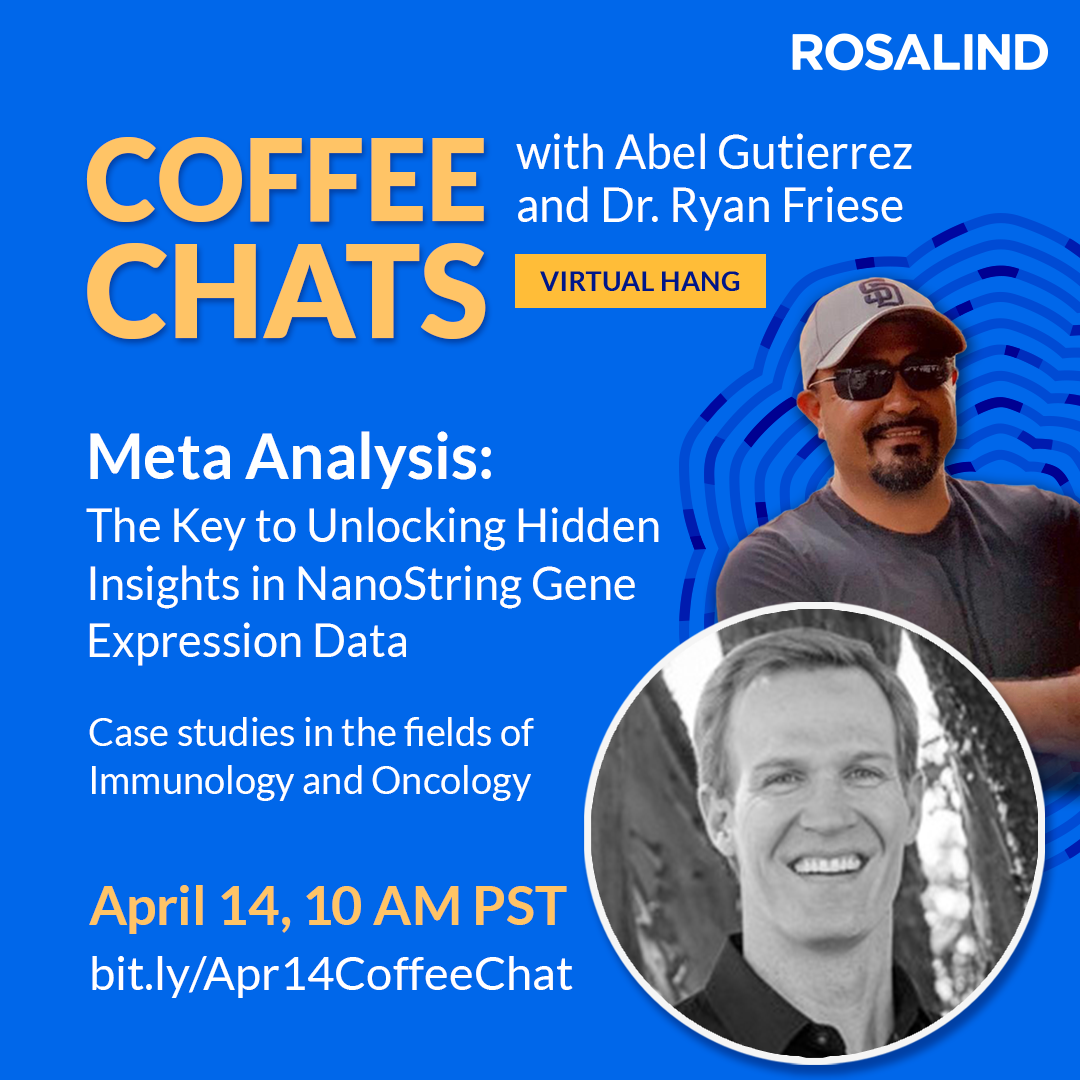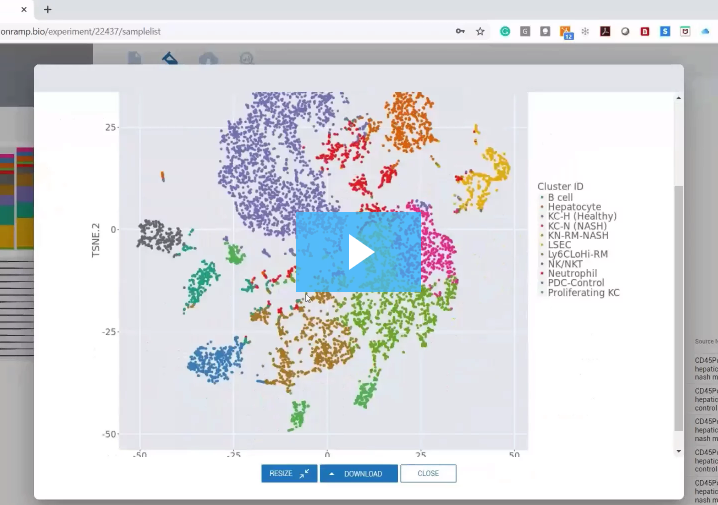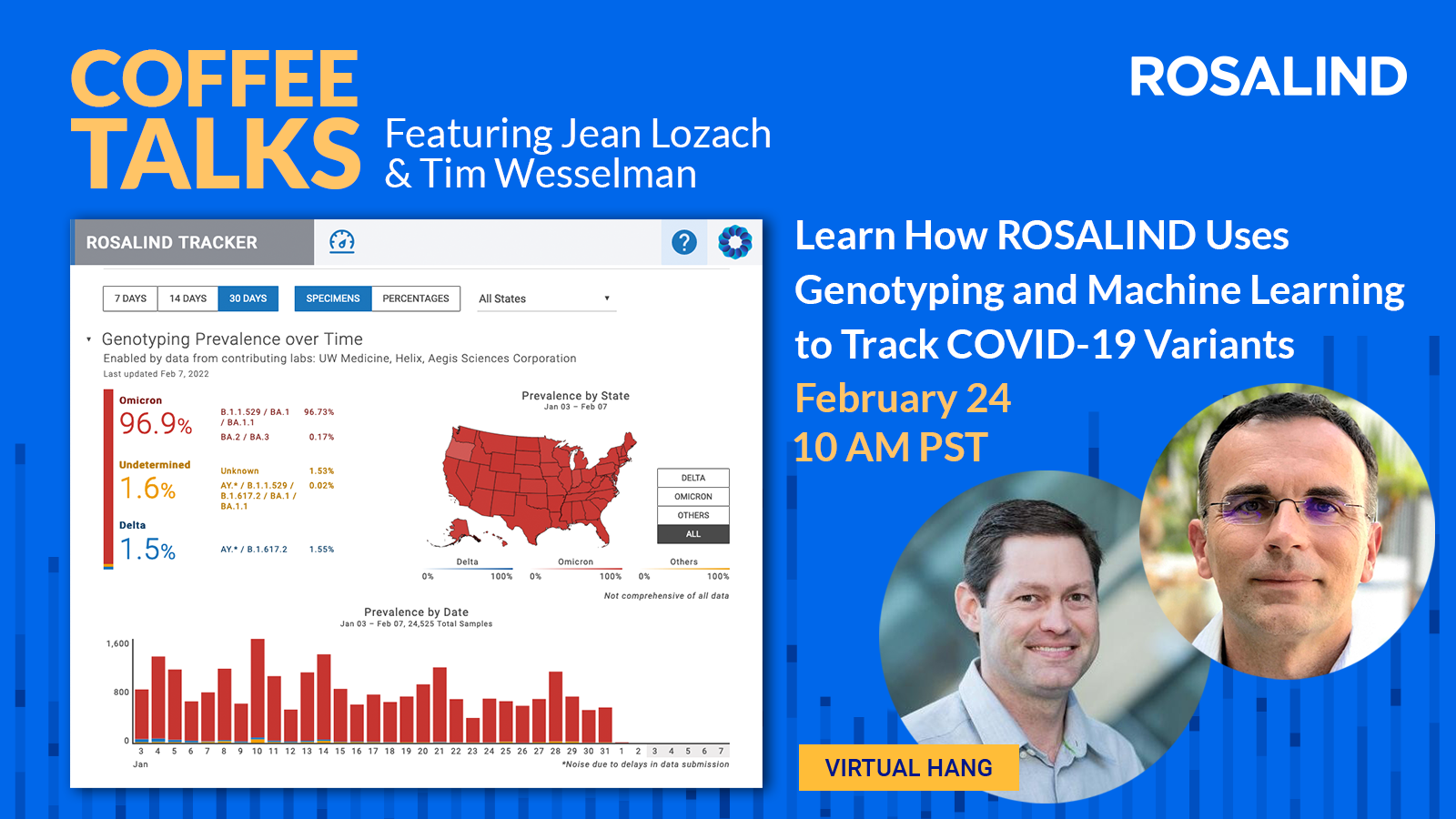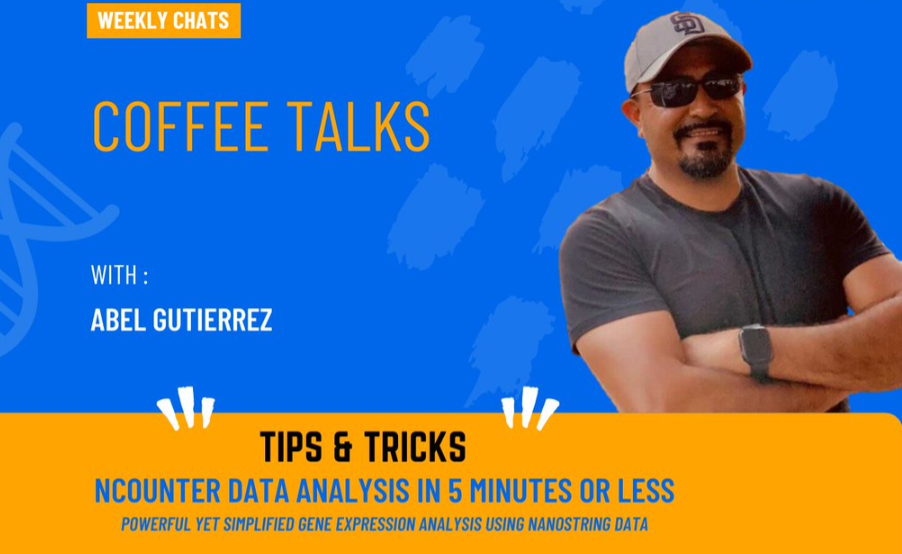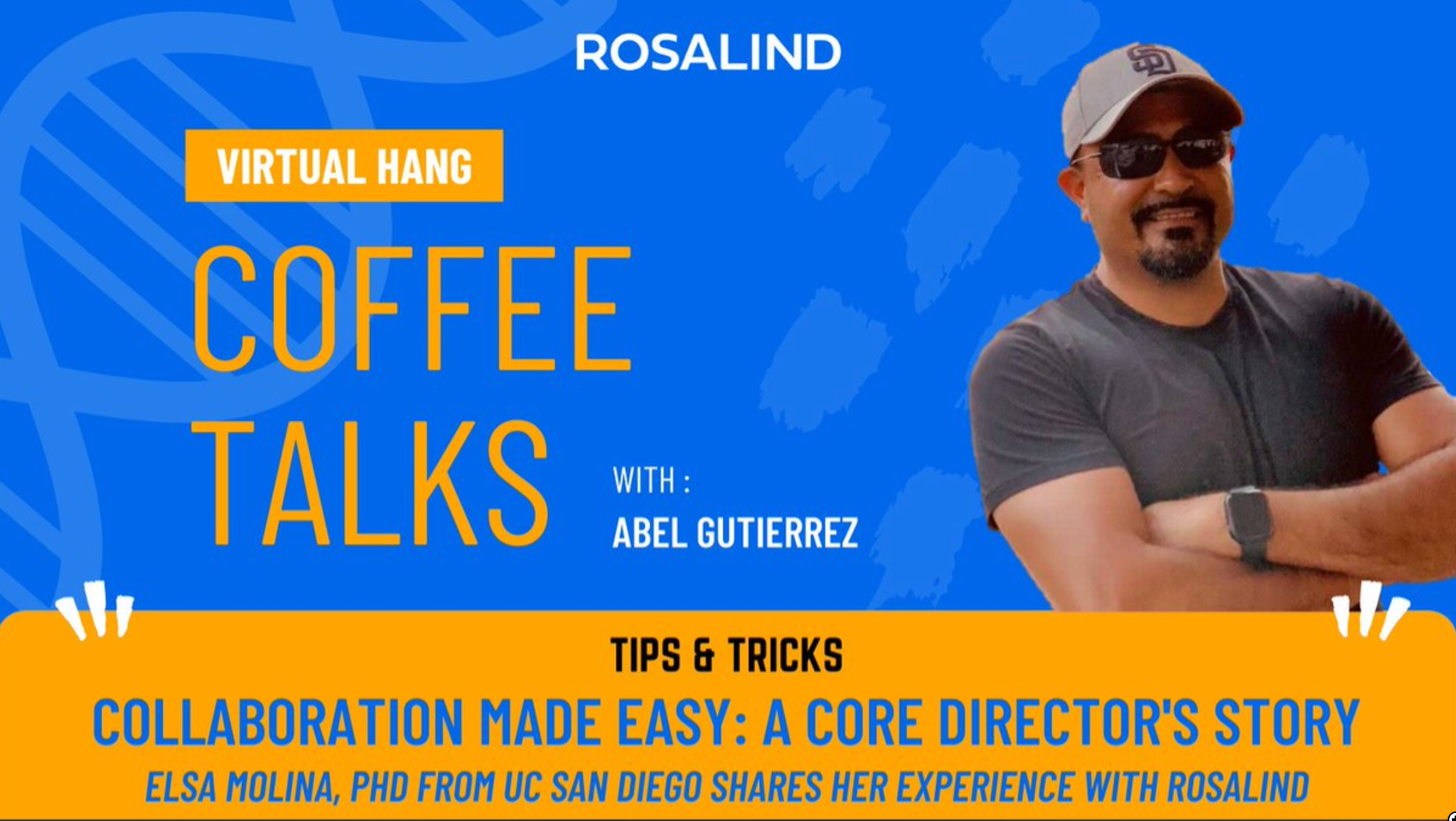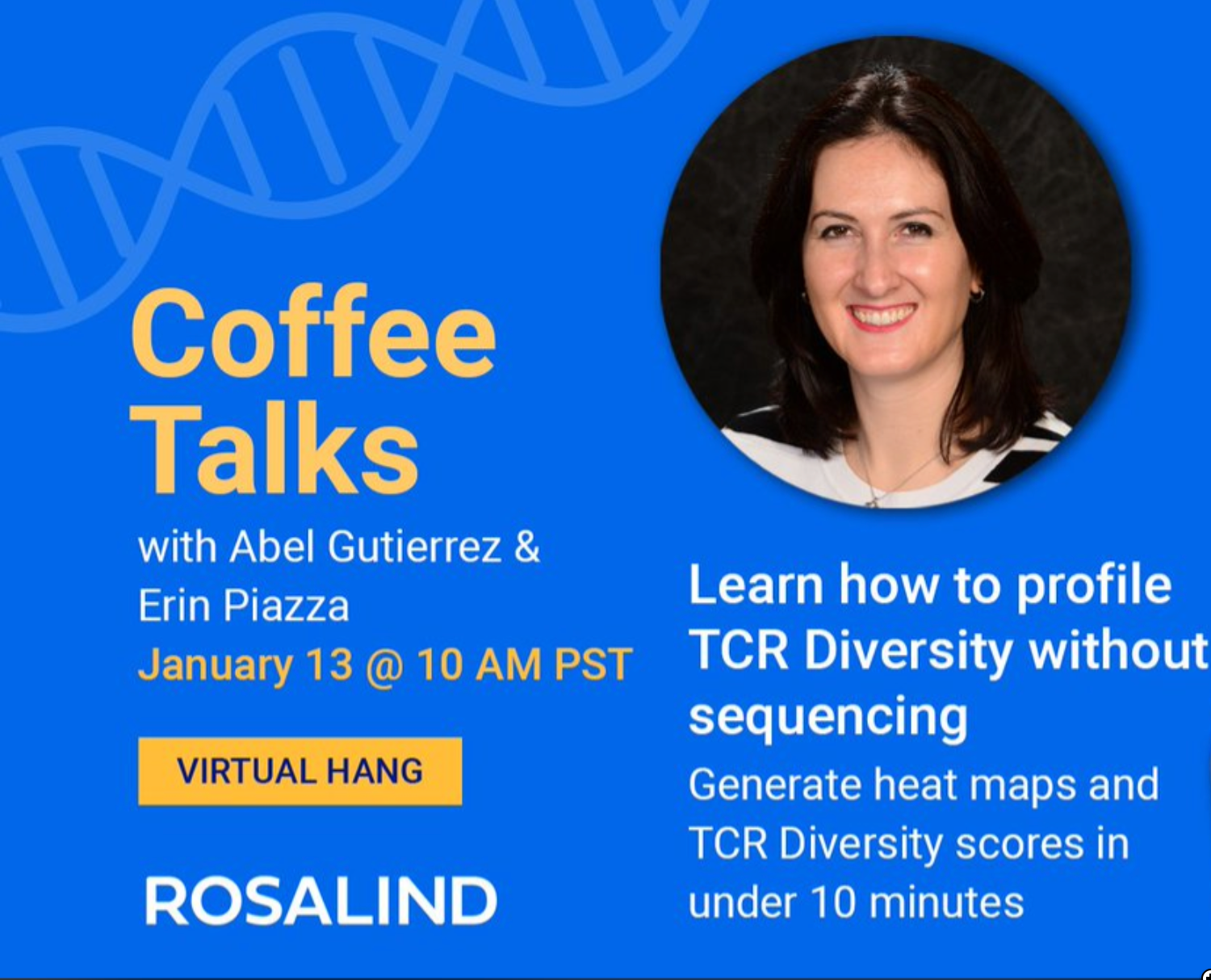Whether you are looking to get started and understand the basics better, explore advanced topics, or familiarize yourself with new features, we have the content for you.
ROSALIND enables broad organizational access for Scientific Teams who need to analyze, explore and collaborate on experiment results. Watch this 3-minute quick start video to review how fast and easy it is to complete an entire analysis.
Create your first experiment (RNA-seq, ChIP-seq, NanoString, Single-Cell, ATAC-seq, etc) in a few short minutes. ROSALIND accepts both processed counts, RCC and FASTQ files for a seamless upload experience.
This example demonstrates how to set up an RNA-Seq (Counts) experiment using the "Design a New Experiment" option during experiment design.
Import any public data experiment using the BioProject Accession number and ROSALIND will directly retrieve all the files and metadata while guiding your experiment design.
Learn how ROSALIND has been fine-tuned by our instrument partners to offer optimal results for the deep exploration of partner solutions (like NanoString and Lexogen).
Once your experiment has completed its launch (about 5-10 minutes), you will be provided with a complete summary of key details for your experiment. A full method section is provided to easily copy and paste into any publication or presentation along with various QC tables and high resolutions plots or heatmaps that can be downloaded in SVG or PNG form as a publication-ready figure.
Learn how to access the experiment summary views for your processed counts experiment with a walkthrough of the different downloadable sections within ROSALIND.
Learn how to access the experiment summary views for your RNA-Seq (FASTQ) experiment with a walkthrough of the different downloadable sections within ROSALIND.
ROSALIND offers a comprehensive dashboard for differential expression analysis and interpretation of your data in an award-winning user experience. Create comparisons between your samples and obtain deeper insights from over 50 different integrated knowledge bases for pathways, gene ontology, protein interactions, and more.
The ROSALIND discovery experience features deep interpretation of top pathways, gene ontology diseases, and drug interactions with customizable heatmaps, volcano, and MA plots as well as box and bar plots.
View the normalized expression levels for all the samples in your experiment with the click of a button and view gene(s) by simply entering the gene symbols.
New comparisons are created in seconds by using BioProject attributes with convenient on-screen controls to easily add filters, add covariant corrections, apply gene lists and signatures, or to adjust plot color palettes.
Once your experiment has completed its launch (about 5-10 minutes), you will be provided with a complete summary of key details for your experiment. A full method section is provided to easily copy and paste into any publication or presentation along with various QC tables and high resolutions plots or heatmaps that can be downloaded in SVG or PNG form as a publication-ready figure.
Learn how to access the experiment summary views for your processed counts experiment with a walkthrough of the different downloadable sections within ROSALIND.
Learn how to access the experiment summary views for your RNA-Seq (FASTQ) experiment with a walkthrough of the different downloadable sections within ROSALIND.
Learn how to access the experiment summary views for your RNA-Seq (FASTQ) experiment with a walkthrough of the different downloadable sections within ROSALIND.
ROSALIND Spaces enables true scientist-to-scientist collaboration through virtual data rooms where scientists and collaborators can come together on related datasets anywhere in the world to interactively explore shared experiments much like working with Google Docs. Researchers access a consistent version of the data, without the need to transfer unwieldy files or reinterpret origin files.
Set up an interactive, instantly available, and viewable shared space with anyone in the world. Space participants can add experiments, explore pathways, change cut-offs, add meta-analyses and add new comparisons all within the shared collaborative environment.

Collaborate and communicate with fellow scientists using Rosalind Notes to capture observations and insights. Notes are intelligent and based in the Knowledge Graph to retain the context and relationships between captured insights.
Below you will find quick access to featured content such as our monthly Coffee Chat replays, webinar recordings, and downloadable product sheets.