How do I see a list of my most highly expressed genes?
You can do this using filters. Once you're in your differential expression, select the filter icon from the left hand side of your screen, then the + button from the filter menu.
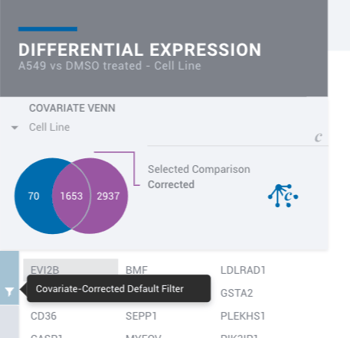
Next enter the value you'd like to see your genes expressed by. The default filter is upregulated by 1.5 and downregulated -1.5. For this example I entered a value of upregulated by 2 and hit the "Apply" button.
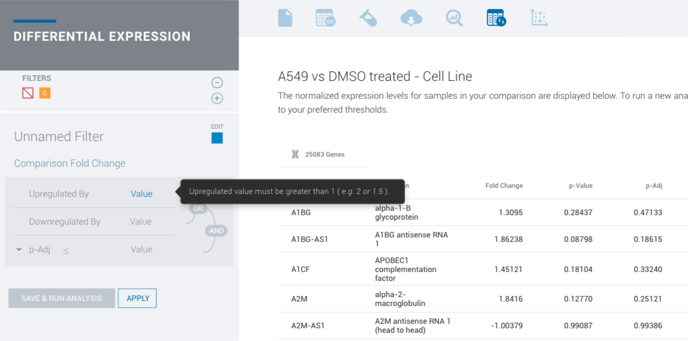
Finally select Fold Change from the table of your genes. This will sort them ascending or descending order by fold change. You can download this list using the download button at the top right hand side of your screen.
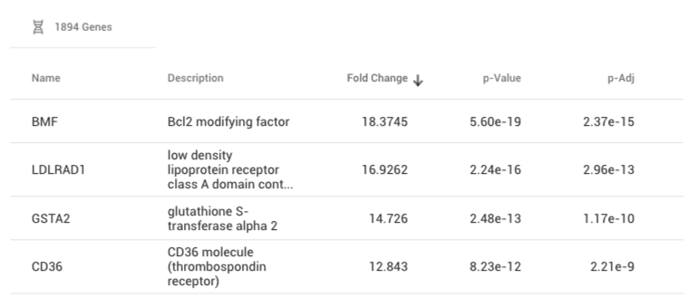
/Rosalind_Logo_Primary_RGB.png?width=100&height=75&name=Rosalind_Logo_Primary_RGB.png)