Adding a New Diagnostic Test
Before you begin adding a New Diagnostic Test, be sure to have the Amplicon primer/probe sequences (if it is a NAAT) or the antigen test's target region start and region end integers for the protein region/range.
To proceed with adding details for a new diagnostic test, begin by filling out the Diagnostic Test Name (required) and the Description (optional). Though the description is optional, it is a best practice to include this level of detail. Most descriptions can be found on the manufacturer webpage for that test.
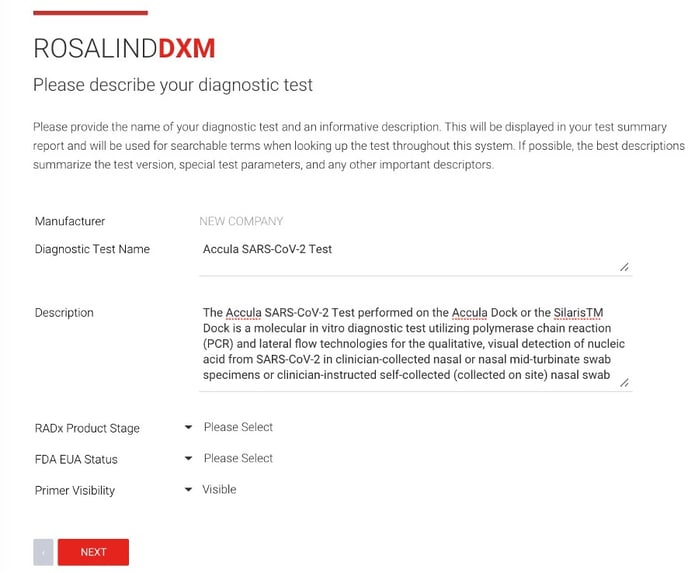
Setting the primer visibility to Hidden will remove the display of the sequences on the system after the Set-Up. This does greatly reduce the ability for others to fully interpret incidences associated with the test, so please only select to hide the primers if it is absolutely necessary and required by the manufacturer for protecting trade secrets.
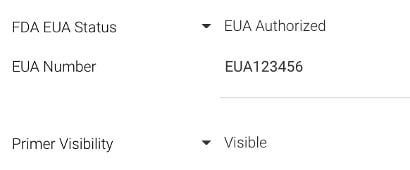
PLEASE NOTE: When you are adding an FDA Authorized test, a EUA Number field will appear, and will you require to enter the full 9-digit alphanumeric number to proceed, starting with "E U A" (E U A # # # # # #)
Click the  button to continue with your set up.
button to continue with your set up.
/Rosalind_Logo_Primary_RGB.png?width=100&height=75&name=Rosalind_Logo_Primary_RGB.png)